Entity Framework is a tool that helps .NET developers work with data. It uses objects to make data interactions easier. This makes it a key part of a developer’s toolkit.
In this article, we’ll explore Entity Framework’s features and how it works. We’ll see how it can make your work easier.

Let’s dive into what Entity Framework is and how it works. It makes working with data simpler. It even writes SQL commands for you, saving you a lot of time.
This raises a question: can Entity Framework really make database work easier? And how can developers use it to improve their workflow?
Key Takeaways
- Entity Framework is an object-relational mapper that simplifies data manipulation
- It automates database access, reducing the amount of data-access code written by approximately 80%
- Entity Framework provides a comprehensive solution for managing data interactions
- It supports multiple platforms, including Windows, Linux, and macOS
- Entity Framework is compatible with several widely used databases, such as SQL Server and PostgreSQL
- It features first-level caching to reduce database hits for repeated queries
Understanding Entity Framework: A Comprehensive Overview
Entity Framework is a key tool for making data-driven apps. It lets developers work with data as objects and properties. This makes it easier to access data and boosts productivity.
At the heart of Entity Framework is the object-relational mapper. It connects logical models to entities in the conceptual model. This setup offers a strong data access solution, following entity framework best practices. Using Entity Framework can make development faster and more efficient, which are big entity framework benefits.
Entity Framework supports CRUD operations and lets you query data with LINQ to Entities and Entity SQL. It also manages connections through the EntityClient provider. Here’s a quick look at some of its main features and benefits:
| Feature | Benefit |
|---|---|
| CRUD operations | Improved data management |
| LINQ to Entities and Entity SQL | Flexible querying options |
| EntityClient provider | Simplified connection management |
Getting Started with Entity Framework Setup
To start using Entity Framework, you need to set up your development environment. This means installing tools and configuring your project. The entity framework documentation has a detailed guide, including videos and tutorials, to help you get started.
Installing Entity Framework Core can differ depending on your operating system. However, it works on most major platforms. When you create a new .NET Core project, it starts as a console app with the name you choose. To install Entity Framework Core, you need to add the NuGet package Microsoft.EntityFrameworkCore.SqlServer.
Setting up your project also involves configuring the database connection string. You’ll need to enter details like server name, database name, and security credentials. Remember, optimizing your queries is key to a smooth setup. Here are the basic steps to begin:
- Install the .NET Core SDK
- Create a new .NET Core project
- Install the Entity Framework Core NuGet package
- Configure the database connection string
By following these steps and using the entity framework documentation, you can quickly set up your project. You can then focus on improving your application’s performance with entity framework query optimization techniques.
| Step | Description |
|---|---|
| 1 | Install the .NET Core SDK |
| 2 | Create a new .NET Core project |
| 3 | Install the Entity Framework Core NuGet package |
| 4 | Configure the database connection string |
Entity Framework Core vs Entity Framework 6: Key Differences
Choosing between Entity Framework Core and Entity Framework 6 depends on several factors. These include performance, platform support, and migration capabilities. Entity Framework Core is a lightweight ORM for various platforms like Windows, Linux, and macOS. It’s ideal for new applications.
Entity Framework 6, on the other hand, is a stable product mainly for the .NET Framework. It also supports .NET Core.
Entity Framework Core is faster and uses fewer resources than earlier versions. It has new features like better LINQ support and improved querying. It also supports NoSQL databases, offering more options than EF 6.
Performance Comparisons
EF Core works with multiple databases, including SQL Server, SQLite, and Azure Cosmos DB. It supports MySQL and PostgreSQL through plugins. EF6 focuses on traditional relational databases.
| Database System | EF Core | EF6 |
|---|---|---|
| SQL Server | Supported | Supported |
| SQLite | Supported | Not Supported |
| Azure Cosmos DB | Supported | Not Supported |
| MySQL | Supported | Supported |
| PostgreSQL | Supported | Supported |
When comparing Entity Framework versions, think about your application’s needs. Entity Framework Core is the top choice for new .NET apps. This shows a big shift in developer preferences.
Creating Your First Entity Framework Project
To start an entity framework project, you need to know the basics. It’s about how entity framework works with your database. A simple console app can show how to manage data in a database.
An entity framework project has a data model and a database context. The data model shows your data’s structure. The database context handles the interaction between your model and the database. To begin, you’ll need to install the right packages, like the entity framework core package for your database.
Here’s how to start a new entity framework project:
- Install the entity framework core package for your database provider
- Create a new console application or web application
- Define your data model using entity framework classes
- Create a database context to manage the interaction between your data model and the database
To install the entity framework core package for SQLite, use this command: dotnet add package Microsoft.EntityFrameworkCore.Sqlite. After installing, you can make a new database context and set up your data model with entity framework classes.

By following these steps, you can make a simple entity framework project. It shows how to work with a database using entity framework. This is a great start for more complex applications.
Working with Database Contexts and Models
When using Entity Framework, you need to define a model that links entities and relationships to database tables. The main class for interaction is System.Data.Entity.DbContext. It helps with querying, tracking, and saving changes to the database.
To work well with Entity Framework, create a context class that inherits from DbContext. This class should have DbSet properties for each entity.
The entity framework database context is key in managing the app’s interaction with the database. With entity framework models, developers can build a strong and flexible data access layer. It’s important to know how to set up database contexts and models in Entity Framework to use it fully.
Some good practices include using one context per request in web apps and one per form in WPF or Windows Forms apps. It’s also vital to manage the context’s disposal to prevent memory issues and improve performance.
Implementing CRUD Operations in Entity Framework
Entity Framework offers tools for CRUD (Create, Read, Update, Delete) operations. These entity framework crud operations are key for managing database data. It uses `Include` and `ThenInclude` for loading related data. The `AsNoTracking` method boosts performance in read-only scenarios.
Here are the basic CRUD operations with Entity Framework:
- Create: Adds a new entity in a transaction, then saves changes.
- Read: Gets all records, with the number of records depending on the database.
- Update: Finds a record by ID and updates it, saving multiple properties at once.
- Delete: Removes a specific entity by ID within the context.
These entity framework operations are vital for database management. Entity Framework also handles errors and exceptions, like `DbUpdateException` and `DataException. These are crucial for data integrity and app stability.
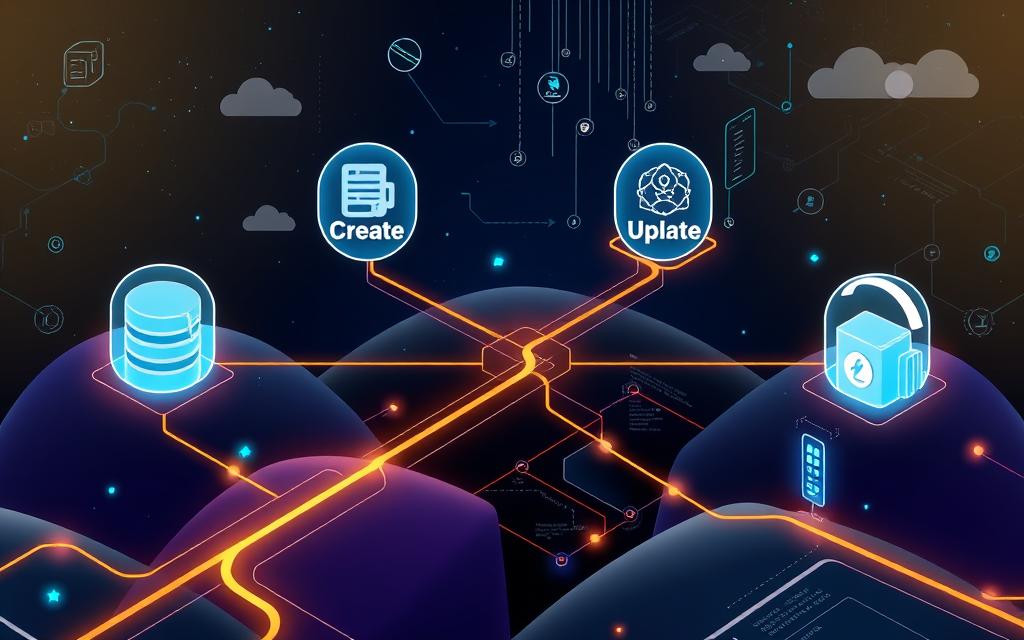
| Operation | Description |
|---|---|
| Create | Adds a new entity to the database |
| Read | Retrieves data from the database |
| Update | Modifies existing data in the database |
| Delete | Removes data from the database |
In summary, CRUD operations in Entity Framework are easy to implement. Understanding the framework’s strengths and weaknesses is key. By following best practices and using the right tools, developers can make their apps scalable, efficient, and secure.
Advanced Query Techniques and Performance Optimization
Entity Framework offers ways to make queries faster. This includes optimizing queries and improving performance. It’s key to know about loading techniques like lazy and eager loading.
Lazy loading can cause up to 20% more database calls for big datasets. Eager loading, however, makes data retrieval much quicker. It loads related entities in the first query. Explicit loading helps control data loading, saving resources when not needed.
Some important strategies for better query optimization include:
- Filtering and sorting to lessen data processing
- Using the Select method to get less data from the database
- Proper indexing for faster query performance
- Compiled Queries to cut down on query compilation overhead
- No-tracking queries for better performance by reducing overhead
In-memory caching can cut database load by about 60%. Distributed caching, like Redis, can speed up data access by 50-70%. These methods help make Entity Framework apps run better.
By mastering these advanced techniques, developers can make Entity Framework apps more efficient. This leads to better performance and a better user experience.
| Technique | Performance Improvement |
|---|---|
| Eager Loading | 18x improvement factor |
| Lazy Loading | Up to 20% more database calls |
| Explicit Loading | 30-50% performance improvement |
| Compiled Queries | Approximately 1.5x performance improvement |
Entity Framework Best Practices and Design Patterns
Working with Entity Framework means following best practices and design patterns. Entity framework best practices include using the repository and unit of work patterns. These patterns help keep the application’s infrastructure separate from its domain model. This makes it easier to update and grow the application.
Using a repository is a key part of entity framework design patterns. It wraps up data access and query logic. This simplifies the application and makes it easier to test. Also, a unit of work pattern manages the DbContext’s lifetime and ensures database transactions are handled correctly.
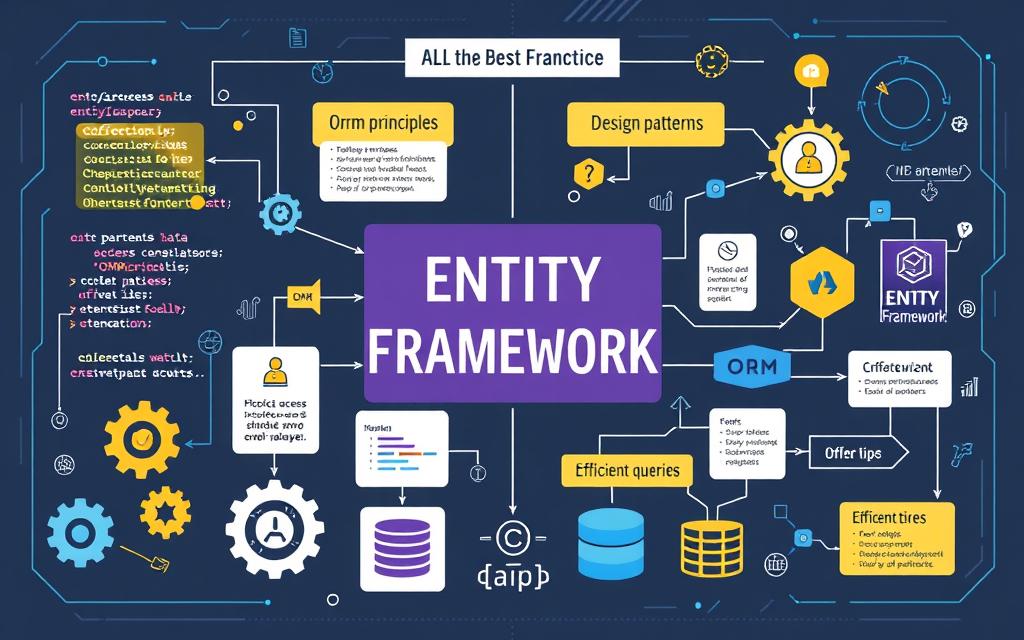
Other best practices include using asynchronous methods like ToListAsync() and SaveChangesAsync(). This boosts performance and prevents thread pool blocking. It’s also wise to give meaningful names to migrations and review them before applying them to the database.
By sticking to these best practices and design patterns, developers can build efficient, scalable, and easy-to-maintain applications. This improves the application’s quality and reduces the chance of errors and performance issues.
Common Challenges and Troubleshooting
Developers often face issues when using Entity Framework. Entity framework troubleshooting is key to solving these problems. Common entity framework challenges include slow SELECT statements, poor data materialization, and slow INSERT/UPDATE queries.
To tackle these issues, developers use techniques like batch updates and connection resiliency. Tools like SQL Server Profiler help identify and fix slow database operations.
Here are some solutions to entity framework challenges:
- Disabling auto-detection of changes in the Entity Framework context to improve INSERT query performance
- Implementing automatic retry policies for transient failures to enhance reliability
- Using stored procedures to enhance efficiency, security, and leverage the processing power of the database server
By tackling these common entity framework challenges, developers can make their apps faster and more reliable. This leads to a better user experience and less need for entity framework troubleshooting.
Conclusion: Making the Most of Entity Framework in Your Projects
Entity Framework is a key tool in software development. It makes working with data easier and faster. It hides the complex parts of database work, making things simpler for developers.
It offers many benefits, like needing less code for basic operations. It also lets developers use LINQ for checking code at compile time. This means they can spend more time on the important stuff, like the app’s logic.
Entity Framework works with many databases and helps get data efficiently. Features like lazy loading make apps faster and more secure. This shows how important Entity Framework is for making apps better.
Using Entity Framework well means your code will be cleaner and easier to keep up. This helps you make better software faster. So, when you start your next project, use Entity Framework to its fullest. It will help your data-driven apps shine.
FAQ
What is Entity Framework?
Entity Framework is a tool that helps developers work with data. It uses objects to interact with databases, making coding easier. This way, developers can focus more on the application’s logic.
What are the benefits of using Entity Framework?
Using Entity Framework boosts productivity and cuts down development time. It makes data-driven apps easier to maintain. Developers can concentrate on the app’s logic, not just data access.
How do I get started with Entity Framework setup?
To start with Entity Framework, install the needed tools and set up your environment. You’ll need to add the Entity Framework NuGet package, create a database context, and define your models.
What are the key differences between Entity Framework Core and Entity Framework 6?
Entity Framework Core and Entity Framework 6 are two versions of the framework. Core is lighter and faster, while 6 supports more platforms and has more features.
How do I create my first Entity Framework project?
Begin by defining your data model and creating a database context. Then, use Entity Framework APIs to query and update data. You can perform CRUD operations.
How do I work with database contexts and models in Entity Framework?
The database context connects to the database and gives access to models. Define your context and models, and configure entity relationships. You can handle complex models too.
How do I implement CRUD operations in Entity Framework?
Entity Framework offers APIs for CRUD operations. Use these to query, insert, update, and delete data. Remember to handle errors and exceptions.
How can I optimize the performance of my Entity Framework applications?
Improve performance by using LINQ, lazy loading, and efficient queries. Explore query optimization and best practices for better app performance.
What are some best practices and design patterns for using Entity Framework?
Use patterns like the repository and unit of work to improve your apps. These patterns enhance maintainability, testability, and scalability.
What are some common challenges and troubleshooting tips for Entity Framework?
Common issues include migration problems, performance issues, and complex data model challenges. Debug, review logs, and research solutions to troubleshoot these problems.



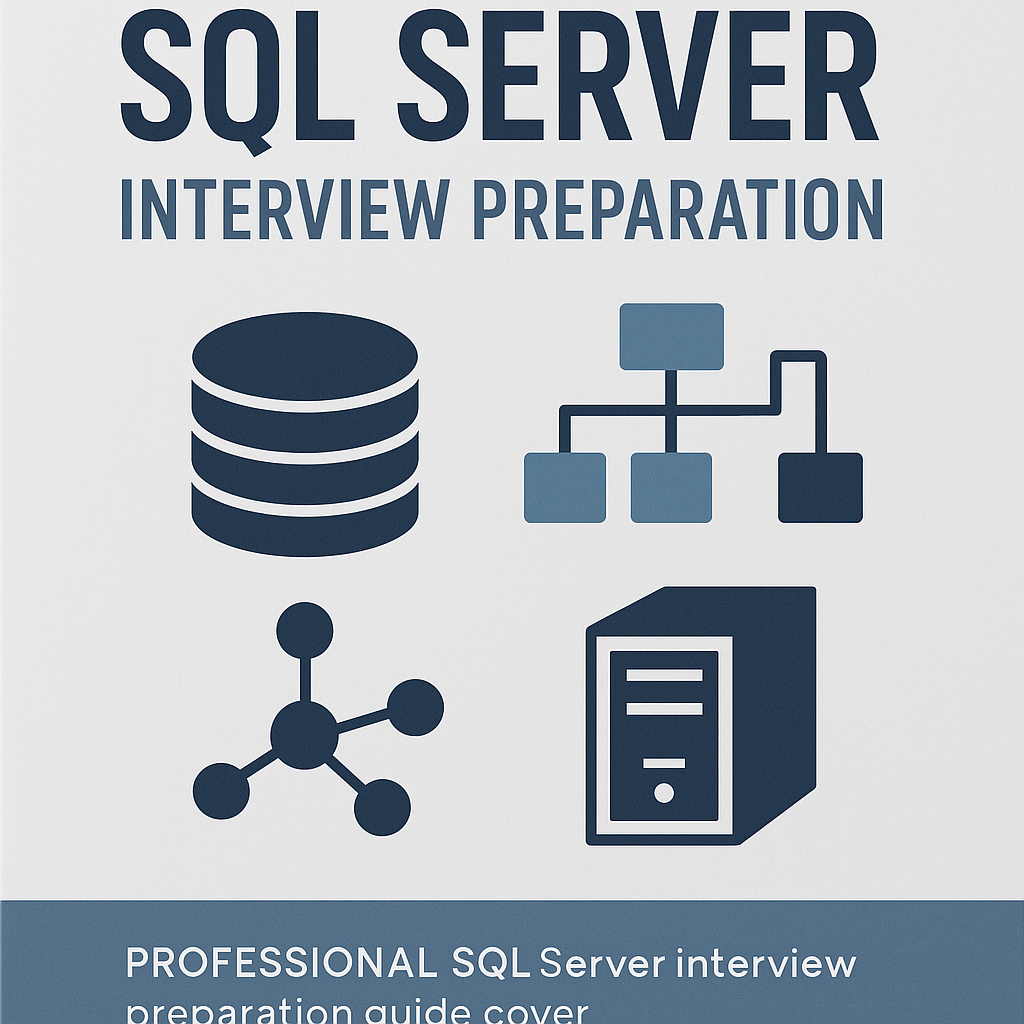
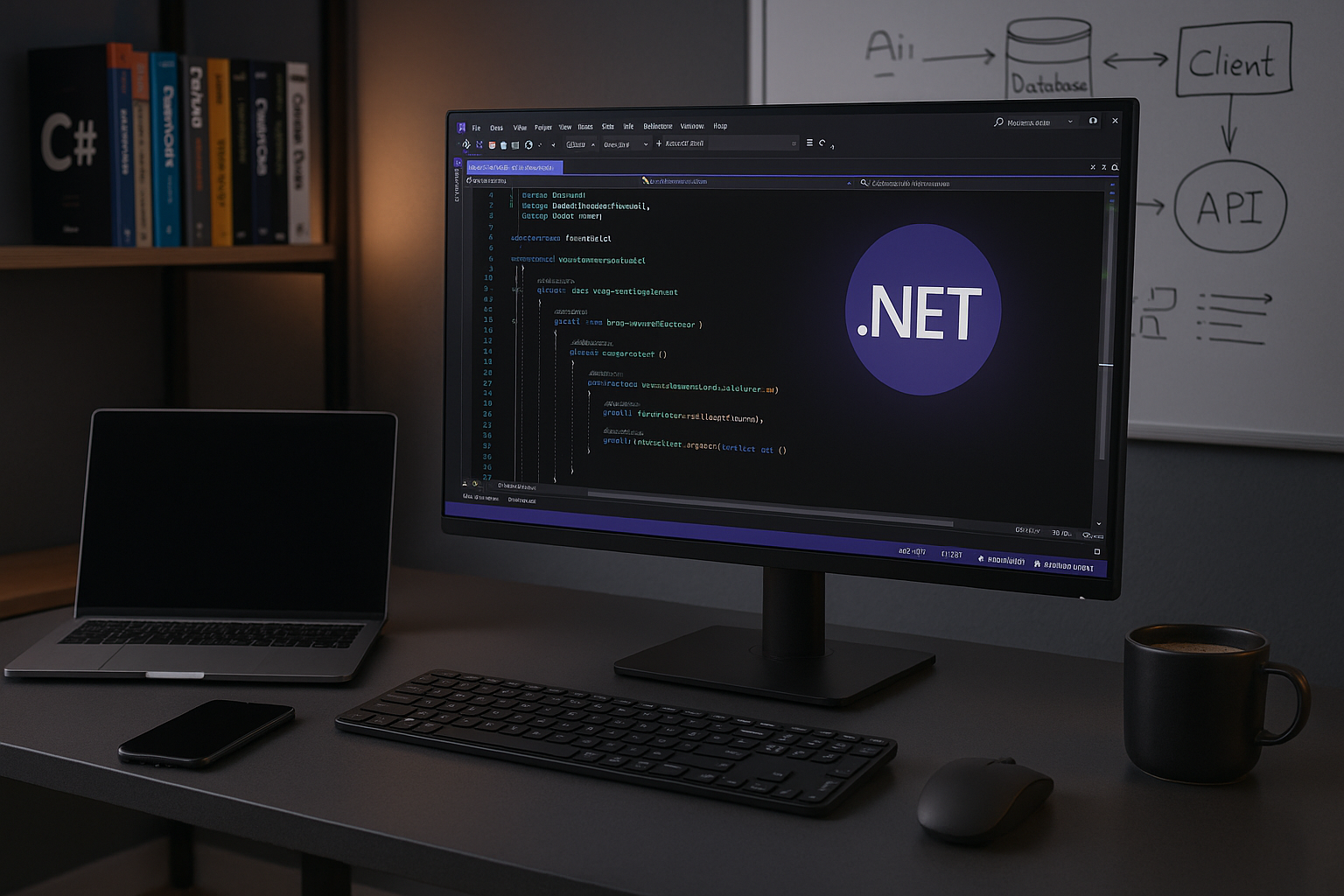



Leave a Reply